Each customer domain is allocated a fixed amount of space for all email accounts, depending on what is being billed. Within this, you may allocate the space required for each individual mailbox. If a user runs out of space, you may adjust an individual users mailbox quota by following the process below. Should you exhaust all available space, please contact Tibus Support.
- Access the Postmaster Admin portal using your Postmaster credentials
http://mail.tibus.net/postmaster
Tibus Postmaster Admin
- Click on Users on the breadcrumb menu bar (highlighted black below)
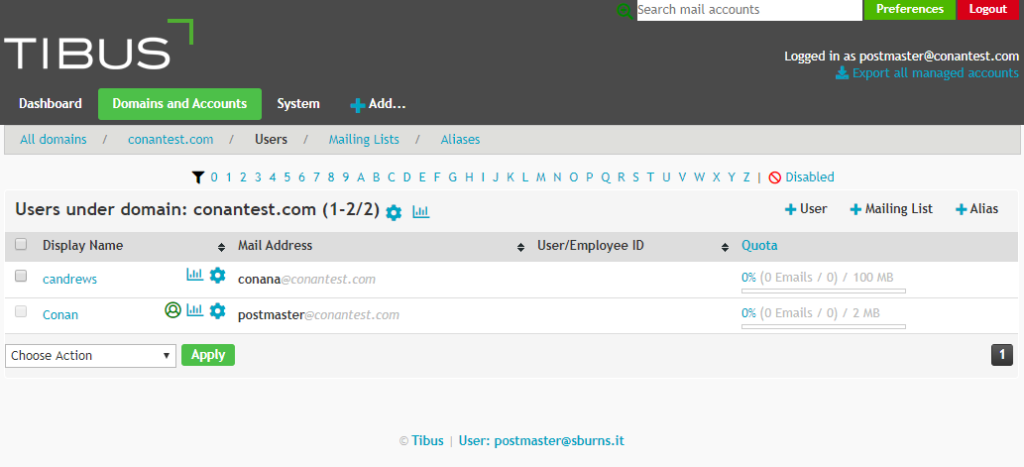
- Click on the settings icon next to the required user
- In the “Mailbox Quota” field, enter the required mailbox size (in MB)
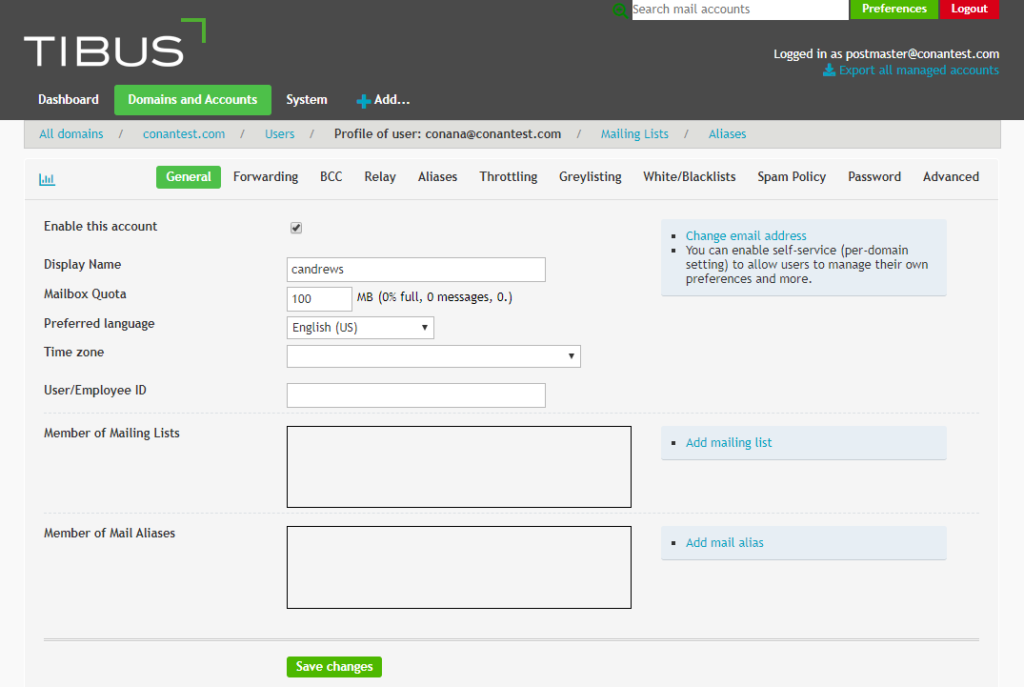
- Click on “Save changes”